Welcome to ePACT!
ePACT replaces paper Annual forms. It’s fast, easy and convenient!
ePACT securely collects the health and emergency contact information families are required to update yearly through the Annual form. With ePACT, you only need to complete your child’s information once. Then on a yearly basis you will simply need to verify that the information is correct. Need to make a change? You can make changes at any time. We’ll be notified of your updates directly from ePACT.
REGISTERING FOR PROGRAMS: You should have received an invitation from ePact when you submitted your New Participant Form or registered for the first time. If you have not received the invitation to ePact email, please call our office at 630.681.0962.
How ePACT Works – Easy as 1-2-3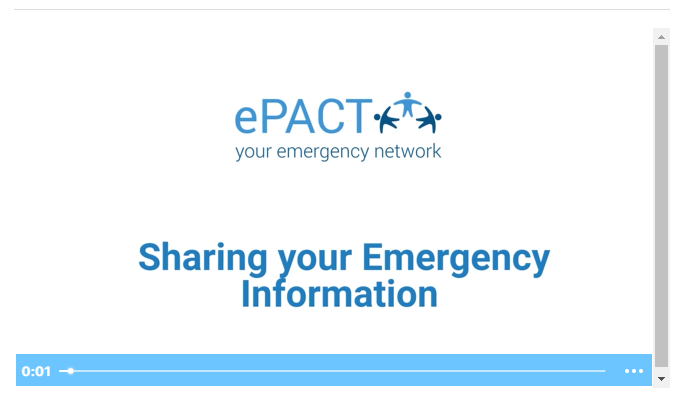
In just a few quick steps your information will be shared with us. Once you register:
-
- You’ll receive an invitation via email that guides you through setting up your account.
- Click ‘Complete Request’ to create a free account or log-in if you already have an existing ePACT account.
- Enter the required information and share it with us so that program staff have access.
Important Account Information:
- Please do not create an ePACT account before receiving an invitation from WDSRA. Your account is linked to the email we have on file at WDSRA and creating an account before will not link you to our organization.
- All participants will be required to enroll with their next program registration.
- If you currently have an ePACT account with another organization, please complete the Current ePACT Member Email Verification Form. This ensures we have the correct email to link WDSRA to your account.
Learn more about about setting up your account in this tutorial video.
Updating Your ePACT Account
You can make updates at any time. You can share emergency information with us, ensuring we have access to records anytime, anywhere with the mobile app – even without an internet connection.
- Once logged into ePACT, if there is a red dot by My Request, please go to that tab and complete the request. This should take you to a page that has all the questions we require you to verify each year including Contact Info, Dependent Details, Additional Information, Etc. You will need to go through each one of those sections, answer any required questions, update any information, and hit continue. If any of those sections have a red exclamation point, you have missed a required question.
- Once complete, please click the green button that says “Share with Western DuPage Special Recreation Association.”
Why are we using ePACT
To Save You Time
With ePACT, you only need to complete your child’s information once. Then on a yearly basis you will simply need to verify that the information is still correct. And if you need to update something quickly, log in and update it. We’ll be notified immediately.
To Eliminate Paper Forms
You’ll no longer need to print out forms or worry about if your handwriting is legible. We won’t need to copy and file your paper forms. Eliminating paper forms represents our commitment to environmental conservation.
For Improved Privacy & Security
ePACT’s high encryption levels and commitment to security means your data on ePACT is safer than on paper
Additional Resources
FAQs for Families – https://www.epactnetwork.com/corp/blog/epact-families-faq/
How will Using ePACT Impact my Recreation Organization?
https://www.epactnetwork.com/corp/blog/how-will-using-epact-impact-my-recreation-organization/
ePACT vs Paper Forms – https://f.hubspotusercontent40.net/hubfs/3379746/ePACT%20vs%20Paper%20Forms.pdf
Family Testimonials – https://www.epactnetwork.com/corp/testimonials/families/
ePACT for Families Help Portal – https://epactnetwork.freshdesk.com/support/solutions/folders/47000430312
General ePACT information – https://www.epactnetwork.com/
Questions or Feedback
Contact Becky Prince at beckyp@wdsra.com or 630-681- 0962 ext541.
Contact Us
For more information call 630-681-0962.
